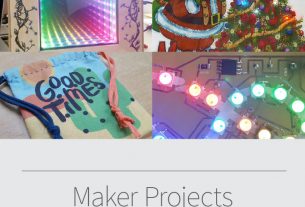Heat transfer printing has always had 2 steps in the process that will take up quite a bit of time. These are the cutting and weeding steps. We will need these 2 steps in order to get rid of the unwanted border that we see if we do not remove this surrounding border.
T.ONE has been created to tackle this problem. It totally eliminates these 2 steps from the heat transfer process.Unlike our WOW transfer media, T.ONE will get the image printed in only 1 step!!T.ONE works on both white as well as light coloured T-Shirts.It will also work on both cotton as well as polyester fabrics.
Here’s how it works.
Step 1 : Export your design as a PNG and then open it in our SPACE CONTROL Software
Step 2 : Print out the design on T.ONE transfer media
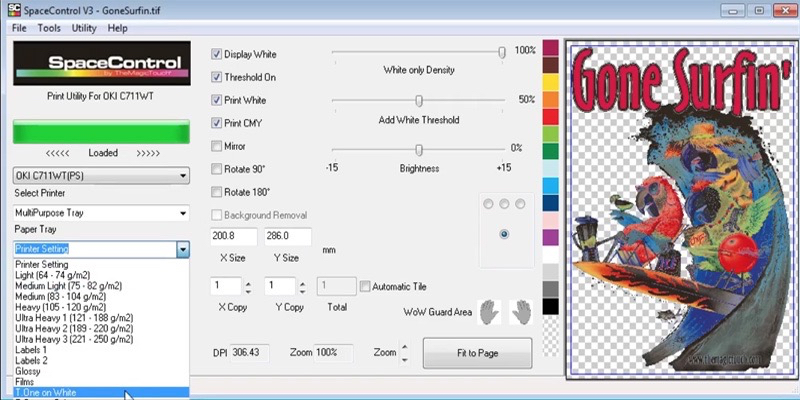
In Space Control, select T.ONE as your media type. The white toner management and other settings like mirror image will be done automatically for you. Click PRINT.
Step 3 : Heat Press it on the shirt
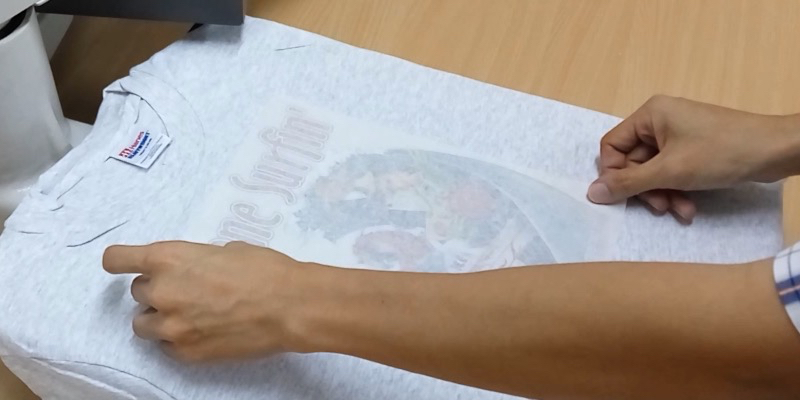
Place T.ONE printed side face down onto the T-Shirt.
NO cutting or weeding needed!!
Apply heat press for about 5 secs.
Step 4 : Peel off transfer

Wait for 1 to 2 secs then peel off the T.ONE paper in a smooth shallow motion while the transfer is still hot.
Step 5 : Press a second time with T.SEAL
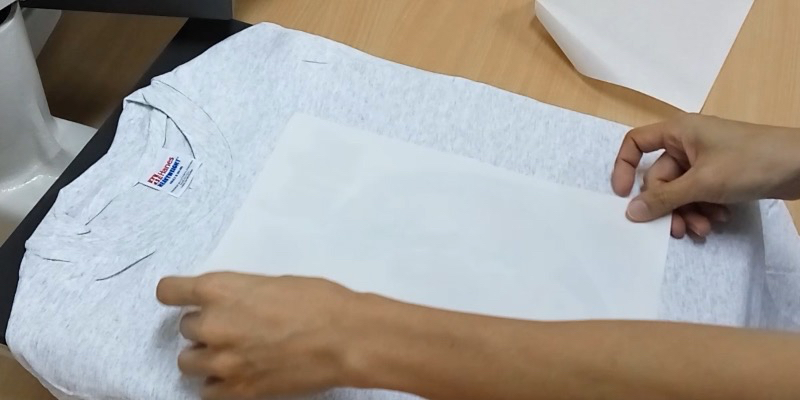
Cover with T.SEAL and press again for 15 secs.
Product Links
T.ONE transfer media
T.SEAL
Video Demo