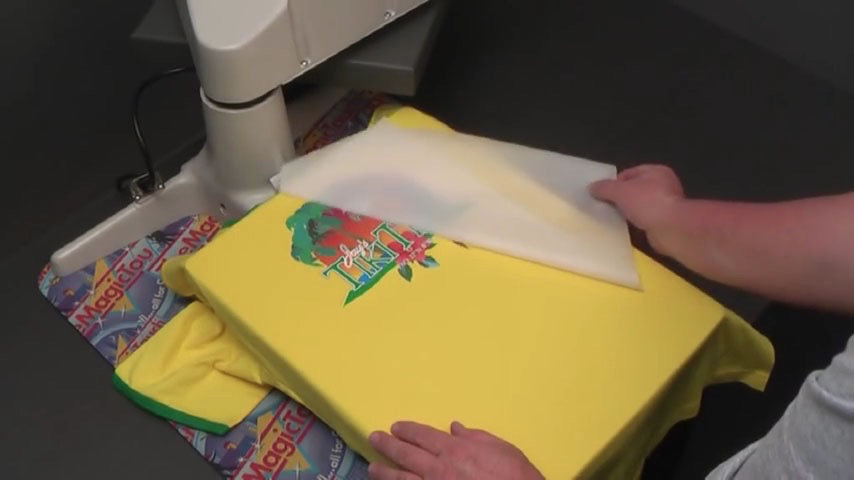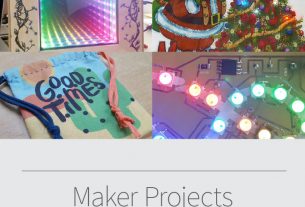Quick Reference
Temperature : 140°C
Time : 15 secs
Pressure : Medium to High
Peel : Cold
Step 1 : Print image onto OBM Transfer Media (NO MIRROR IMAGE)
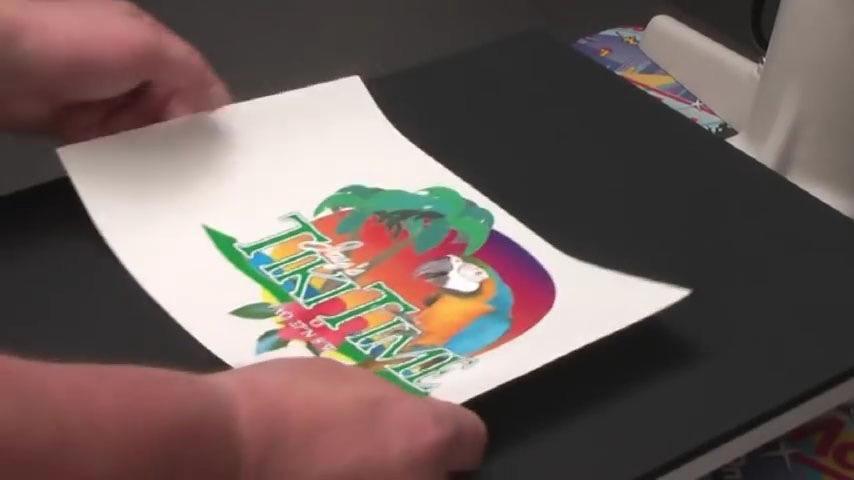
Step 2 : Cut away any excess film. You can use a cutting plotter.
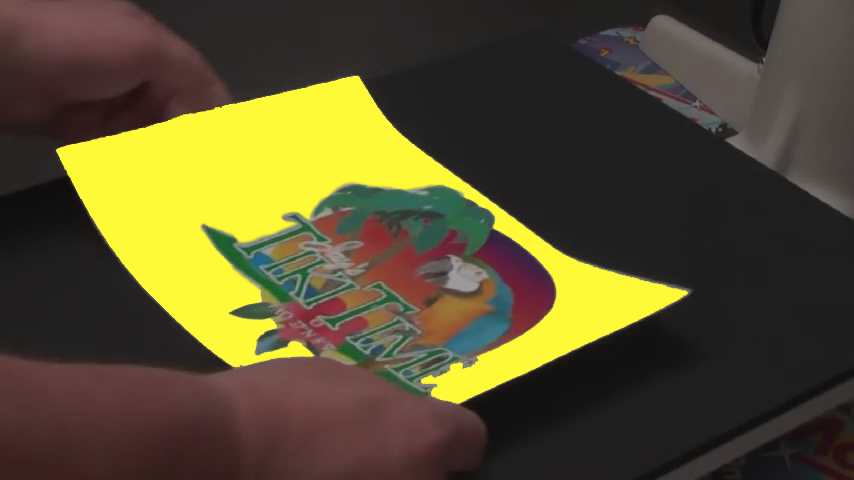
The areas that have been cut away is show by yellow in the image above.
Step 3 : Peel off backing film
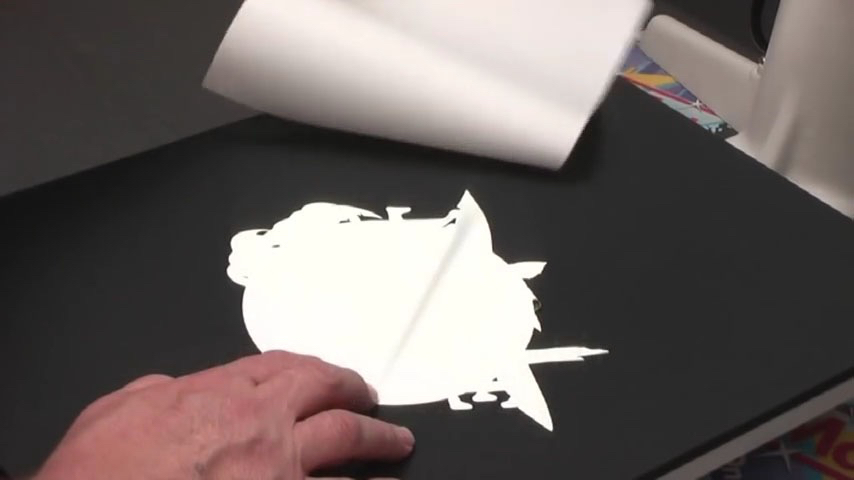
Step 4 : Place onto T-Shirt
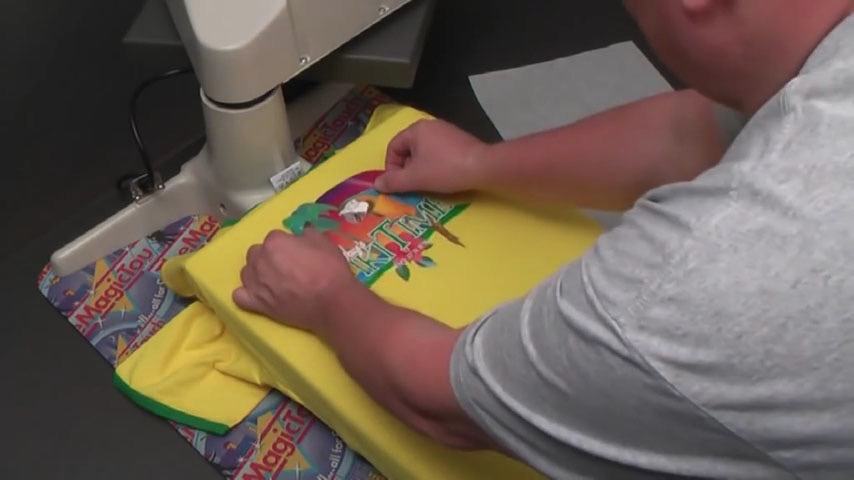
Step 5 : Cover with release paper
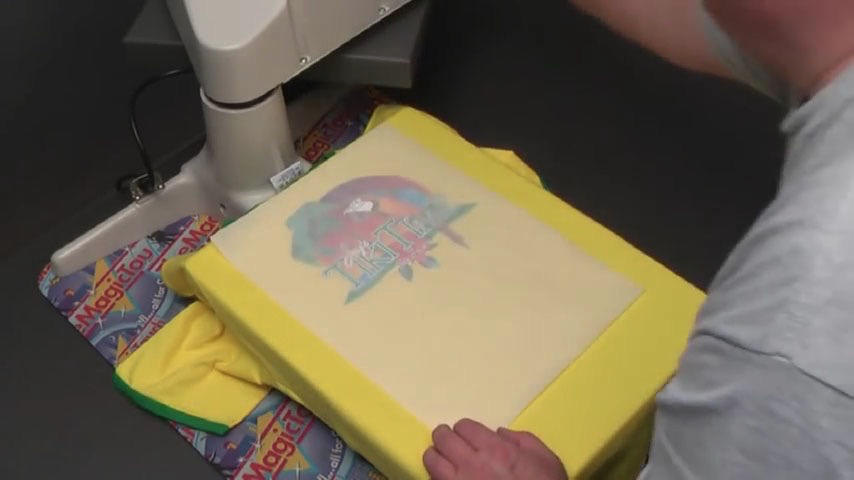
Step 6 : Apply Heat Press. (140°C for 15 secs)

Step 7 : Peel off release paper when transfer is cold.